1.基本安裝設定
1.Java 安裝(JAVA+JRE)
1-1 eclipse 初次使用者: 安裝adt-bundle (包含eclipse + android sdk +android platform tools)
已是eclipse的使用者: 加裝android sdk,並於sdk中選擇安裝android platform tools(ex:4.0,2.0..)
2.執行eclipse
3.設定workspace
4.模擬器AVD Manager 新增AVD
設定:HVGA/512MB
Start: Scale display to resize
Screen size(in): 5
Launch
模擬器每次啟動很慢,啟動後就不要關
2.元件練習
1.使用editText,button,textview 元件
設定fill_parent
2.setOnClickListener,輸入new 按alt+/
會列出Event清單,選擇OnClickListener
自動產生匿名function
final EditText ed1=(EditText)findViewById(R.id.editText1);;
Button btn1=(Button)findViewById(R.id.button1);
final TextView tv1=(TextView)findViewById(R.id.textView1);;
//new alt+/
btn1.setOnClickListener(new Button.OnClickListener() {
public void onClick(View v) {
// TODO Auto-generated method stub
tv1.setText("我是"+ed1.getText().toString());
}
});
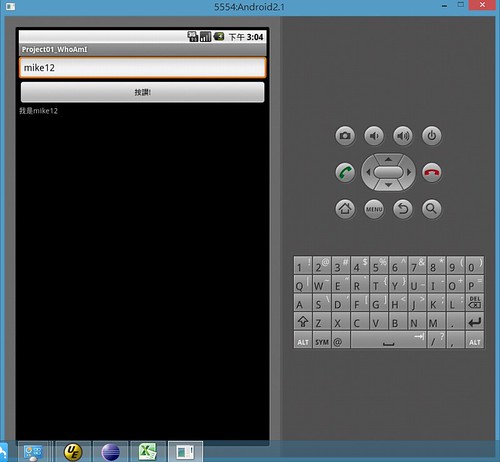
3.Application Component
四大元件:Activity, Service, Broadcast receiver, Content Provider
Activity:UI/互動/費時的放到Service/避免ANR(Android is Not Responding)
Life Cycle要記熟

Service:長時間執行,無UI
ex:撥放音樂,接收網路,壓縮
利用binding
Activity轉換:Intent
IntentActivity
public void onCreate(Bundle savedInstanceState) {
super.onCreate(savedInstanceState);
setContentView(R.layout.main);
final EditText ed = (EditText)findViewById(R.id.editText1);
Button btn1 = (Button)findViewById(R.id.button1);
Button btn2 = (Button)findViewById(R.id.button2);
btn1.setOnClickListener(new Button.OnClickListener() {
public void onClick(View v) {
//Start the activity connect to the Result
try{
Intent intentResult=new Intent(Project01_IntentActivity.this,ResultAcvivity.class);
intentResult.putExtra("username", ed.getText().toString());
startActivity(intentResult);
Log.e("IntentActivity","ed.getText="+ed.getText().toString());
}catch(Exception e){
Log.e("IntentActivity",e.toString());
}
}
});
ResultActivity
protected void onCreate(Bundle savedInstanceState) {
// TODO Auto-generated method stub
super.onCreate(savedInstanceState);
setContentView(R.layout.main2);
try{
TextView tv=(TextView)findViewById(R.id.textView1);
Intent intent=getIntent();
tv.setText("我是Activity2,username="+intent.getStringExtra("username"));
}catch(Exception e){
Log.e("ResultAcvivity",e.toString());
}
}
1.建立2個Activity
1.1 Package右鍵new Class
1.2 Name:ex: ResultActivity
1.3 Supperclass 選擇android.app.Activity
2.AndroidMainfest.xml
2.1雙擊後,點選設定頁面:Application/Application Nodes/Add
2.2選擇Activity
2.3Attributes for Activity:輸入Name(或Browser選擇Class,ResultActivity)
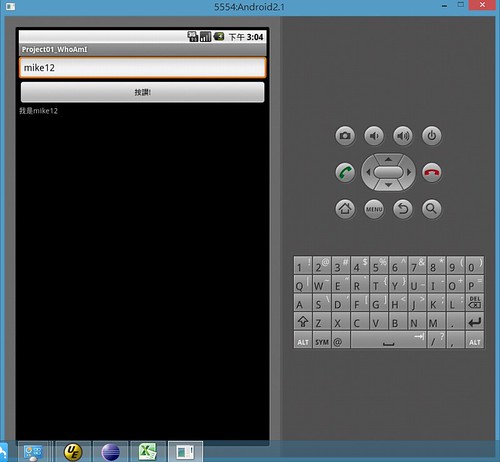



 |
|




